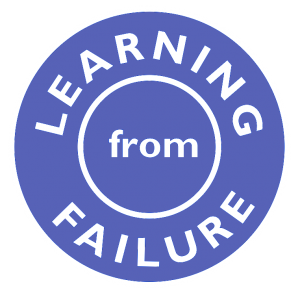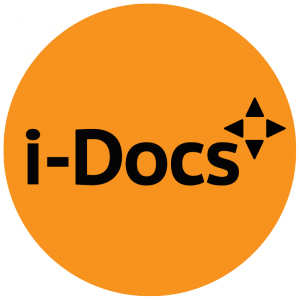 Hosted by the Watershed and produced by the Digital Cultures Research Centre and UWE Bristol this conference is in its fourth iteration promoting dialogue around the fast developing world of interactive documentary.
Hosted by the Watershed and produced by the Digital Cultures Research Centre and UWE Bristol this conference is in its fourth iteration promoting dialogue around the fast developing world of interactive documentary.
Before moving on to why this is important for education a quick definition of what is an i-Doc would help those who are not familiar. Broadly an i-Doc is the documenting of a subject using interactive digital technology. This combination means that the audience becomes an agent, in that their interactions and/or contributions make the work unfold in a non-linear way and can include an element of gamification. (definition adapted from the about sections of the i-Docs webpages)
In addition to the Keynote speakers the symposium was divided in to three themes – Evolving Practice / Uses of Immersion / Tools for thought
Educational Applications –
While a large number of the projects where either made or curated by experienced film makers using tools that required a knowledge of editing and/or programming the applications of interactive media has great potential to transform teaching, student projects and research (both presentation of and data gathering). Presenting interactive media, in particular video content, allows for teaching materials to become non linear and add an active experience for students. From embedding quizzes, branches to further resources or a completely non linear pathway from start to finish gives the students the options to engage with resources in the way that suits them and at a depth that their understanding of the subject requires.
For student and research projects the potential is greatest beyond the individual project in allowing collaborations between experts in their fields to work together, to design user interfaces and to present findings of others research. This practice again is not new to education and an increasing number of institutions are investing in areas of practice such as the Digital Humanities.
The projects below where presented at the event, not all would be achievable without considerable skills and or resource but, they present a great resource for thinking about what is possible. Due to the nature of some of the material in the projects a couple of them contain challenging content.
Projects –
Games
1979 Iranian Revolution (Game Trailer)
Pirate Fishing (interactive Journalism – warning this is very addictive!)
WebDocs –
17,000 Islands ( interactive documentary experiment, the audience, are invited to build new islands by stealing clips for your own film, using an innovative custom-built web video editor. As you steal their clips, the original film will be destroyed and the archipelago will gradually disintegrate, making way for a new living map.)
On Hamburger Square (multimedia documentary tour of down town Greensboro)
The Quipu Project (272,000 women and 21,000 men were sterilised in the 90’s in Peru. Thousands have claimed this happened without their consent, but until now they have been repeatedly silenced and denied justice.)
Copa Para Quem (interactive documentary looking at the negative affect of the world cup in Fortaleza, Northern Brazil)
Filming Revolution (A meta documentary of films created in Egypt since the revolution that invites you to explore defined pathways between films or create and share your own)
Virtual Reality –
Utopia 1.0 (Virtual Reality Project documenting the desertion of Second Life)
Tools –