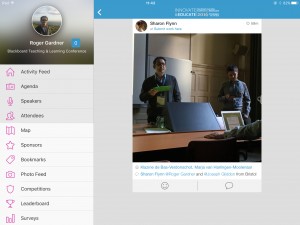On Wednesday 6th July I attended my first meeting of the Learning Design Cross Institutional Network, kindly organised by Lisette Toetenel of the Learning Design team at the Open University, and hosted by UCL. The network has only been going for a year, but with an ever growing focus on systematic enhancement of teaching and the student experience across the HE sector, learning design is becoming a field of great interest to many institutions, and this was reflected in the attendance at the event, which was double the number of the previous meeting. Participants came from a range of organisations, including Liverpool, Edinburgh, UCL, Oxford, Greenwich, Northampton and the Open University.
So what exactly is learning design and why is it of such interest?
Fiona Hale from the University of Edinburgh has recently carried out a review of relevant literature and resources as well as interviews with practitioners across the sector, and opened the day with a summary of her work which is informing developments of the Edinburgh Learning Design roadmap (ELDeR) at her institution. Fiona acknowledges the importance of learning design research but prioritises learning design practice which she defines as
the process of designing learning experiences (planning, structuring, sequencing) through facilitated activities that are pedagogically informed, explicit and make better use of technologies in teaching
(Learning Design Scoping: Final Report)
It is a creative process and distinct from development of courses, although it may involve prototyping of activities and getting feedback on these.
Why is this sort of process seen as so valuable? Firstly, research by Fiona and others has shown that traditionally course design often “just happens”. When there is an explicit design process this tends to be focussed more on content than thinking about the activities students will be undertaking in their learning. Learning design foregrounds activity as opposed to content, on the basis that it is the activities which help students to engage with content. Content alone is not learning.
Secondly traditional design practice often happens in silos, with individual academics working in isolation. Sometimes the person designing is not necessarily the person teaching, which can lead to a lack of coordination. The facilitated process Fiona and others use is a collaborative endeavour, involving as many colleagues from the unit and/or programme team as possible working together with library staff and learning technologists. Collaborative design has been shown to be effective, for example through the success of Gilly Salmon’s long-established Carpe Diem approach. (http://www.gillysalmon.com/carpe-diem.html )
Thirdly use of a structured process is easier to evaluate and scale as well as being easily shareable. In Fiona’s case her team have been facilitating the workshops initially, but because there is a standard model and resources, they are now being cascaded down to facilitators in Schools, which has increased capacity and spread effective practice.
So what sort of approaches are other institutions taking?
At Edinburgh the process involves a workshop which takes place over two days, similar to the Northampton CaIeRO approach, both of which are based on Gilly Salmon’s Carpe Diem model. Others use shorter interventions such as UCL’s one and a half hour ABC workshops. These do not provide an opportunity for any actual activity prototyping though, in contrast to the approaches used at Edinburgh and Northampton.
All of the approaches are very active, with participants able to make use of visual resources such as activity cards to try out different sequences of types of activities in their designs. This hands on approach is quite different from other purely discursive review processes, and feedback from participants illustrates that they find this very effective in helping engagement and productive outcomes.
Learning design as product
In addition to the process, learning design can generate a product, for which Dalziel uses the analogy of musical notation. In the same way that musical notation attempts to capture the energy and complexity of music, a learning design representation tries to capture “the great ideas of teaching to be shared so that we can build that community knowledge”.
Different attempts have been made to represent learning designs, including through use of tools like LAMS and the Learning Designer. Helen Walmsley-Smith from Staffordshire University is one of those who are looking at challenges of categorising learning designs. In order to demonstrate this point Helen invited participants to have a go at analysing and categorising a series of descriptions of learning activities. This revealed that the different ways that colleagues talk about teaching and learning can present challenges, as can the way teachers describe activities in their instructions for students.
One of the frameworks that has proven widely useful in helping to categorise learning activities and thereby help with achieving balanced learning design is Diana Laurillard’s:
(Adapted from: Laurillard, D. (2012) Teaching as a design science: building pedagogical patterns for learning and technology )
We have used both this and the eight learning events model in a number of contexts including workshops and the TEL essentials online course, as ways of helping colleagues think about different ways in which TEL can effectively support learning.
(Leclerc and Poumay (2005) The 8 Learning Events Model and its principles http://www.labset.net/media/prod/8LEM.pdf)
Diana’s framework is used in the Learning Designer tool, which allows colleagues to visualise through a pie chart the proportion of each different type of activity in their course. This can then prompt reflection, for example if there appears to be a dominance of “Acquisition” type activity , this may lead to consideration of balancing this more with discussion or practice.
Future of learning design
Diana provided the final presentation of the day, which looked to the future of learning design. She sees it as an essential to enable scaling up of engagement with learning technology, and to help good pedagogies to cross to different subject areas and contexts, for example between online and blended courses. She ended by suggesting some ways in which MOOCs could help, for example in sharing ideas and designs, and taking advantage of analytics to further research evidence of effectiveness.
(Slides and audio from presentation by Diana Laurillard)
This was an extremely useful day, and provided a great opportunity to meet colleagues who are both starting out on the learning design journey and others who have significant experience and for whom this process is really gaining traction and leading to better designed courses. Many thanks to all of the contributors.
We are very keen to trial one or more of these approaches at Bristol, and would love to hear from any colleagues who may be interested. To find out more please email: roger.gardner@bristol.ac.uk