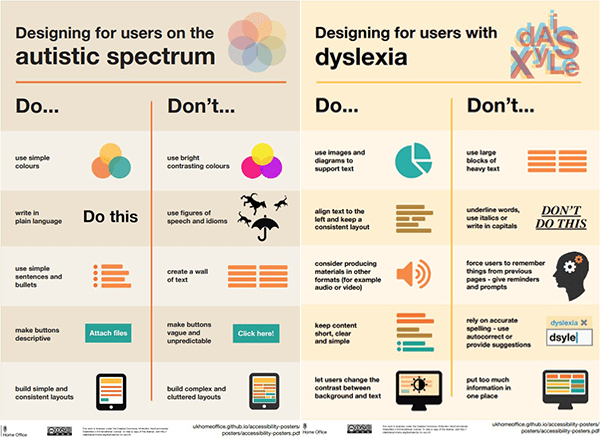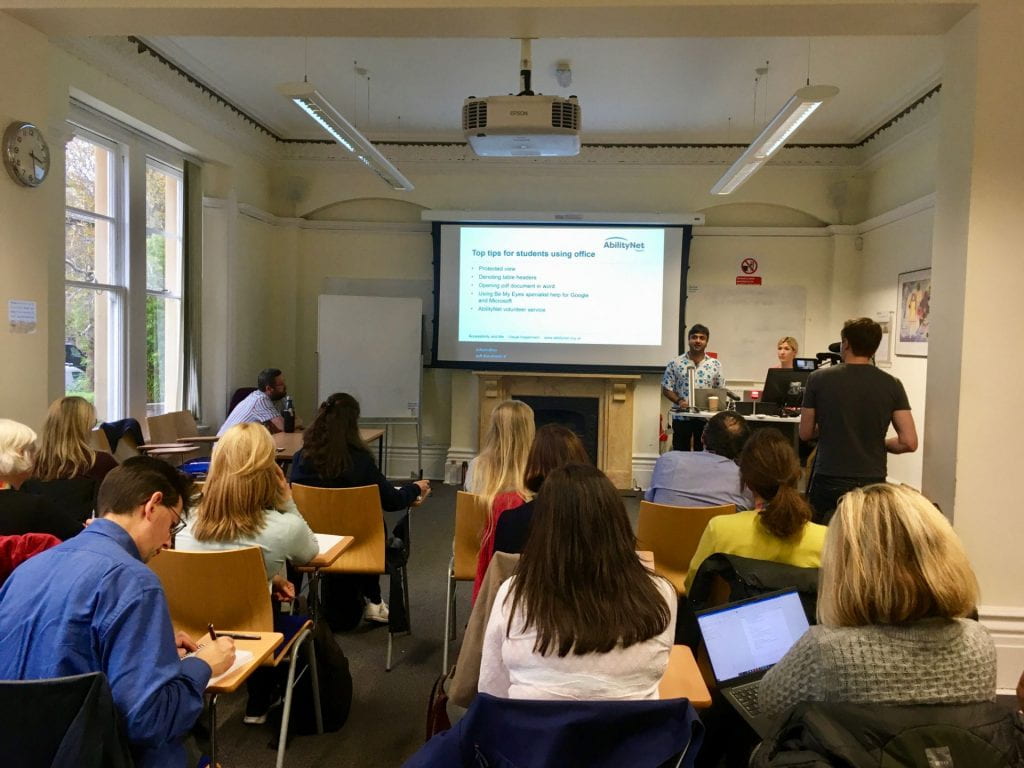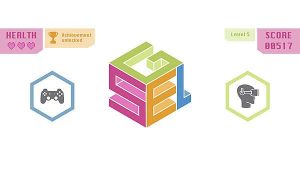Last week we hosted the third of our Digital Accessibility events, this time with Dafydd Henke-Reed, Senior Accessibility Consultant with AbilityNet. Dafydd has been diagnosed with Autism and Dyslexia and spoke about his personal experiences of Neurodiversity.
Last week we hosted the third of our Digital Accessibility events, this time with Dafydd Henke-Reed, Senior Accessibility Consultant with AbilityNet. Dafydd has been diagnosed with Autism and Dyslexia and spoke about his personal experiences of Neurodiversity.
Dafydd was engaging and open about his experiences growing up, going to University and the technology he uses day to day. From the very start he highlighted that Autism is a spectrum and that we were hearing what Neurodiversity means to him.
From Cognitive Brick Walls to being horrified when friendly lecturers asked him to move forward from the back row of a lecture theatre, we heard about the barriers and obstacles he had faced.
What stood out for me
“Dyslexia could be solved with tools; Autism was about learning how to thrive in a seemingly hostile culture.”
Dafydd had refused support related to Autism at University. Tactics such as large yellow “appropriate allowance when marking” stickers felt like a brand. This is pertinent; many students may not disclose their “disabilities” due to previous experience or because they find allowances intrusive or counterproductive. In fact, with conditions such as Autism Spectrum Disorder may not consider it a disability in the first case, it’s just the way they are. If we are to be truly inclusive, then we need to design our learning experience to remove barriers and everyone benefits.
“Come over for group study and we’ll get beers and Pizza in? Hell no!”
Dafydd spoke about how he found groups and teamwork challenging. He’ll use digital tools like Slack or instant messaging to communicate rather than walking to a colleague’s desk. He also praised electronic tickets (“I won’t lose them”)
He showed us the Speech to Text (STT) and Text to Speech (TTS) systems he uses every day along with the spelling correction functionality.
“Not good enough”
Dafydd will obsess about making things perfect. From essays with over 20 drafts to repeatedly painting his bathroom wall until a relative intervened to say it was fine, he needed regular feedback to help get past the compulsion to improve something.
Do’s and Don’ts
The excellent UK Gov “Do’s and Don’ts” guides were given a name check again, this time for Dyslexia and Autism. If you haven’t seen them, check out these lovely visual guide posters. I think they should be printed out in every office!
We have one more session with AbilityNet left on the 5th February looking at Physical Impairment, still a handful of tickets left.