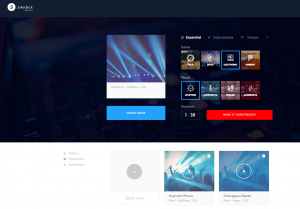In this short video case study, Angela Joyce (Subject Librarian) and Dr Janet Orchard (School of Education) discuss their attempts to deliver Library Skills workshops to students at a partner institution in Hong Kong. Sometimes when trying new technologies things can go wrong, but with a bit of planning it’s OK to fail. Learning from the experience can help to make subsequent attempts a success.
Media in Teaching
UCiSA – Beyond Lecture Capture event
On the 14th June Neil Davey – Teaching, Learning and Collaboration Spaces Team Manager, and I attended the UCiSA Beyond Lecture Capture event. This event focused on how lecture recording has impacted both student learning and enhanced their experience.
Session topics include:
- Research on the student learning experience with lecture capture
- Student feedback panel session
- Analysis on usage of lecture recordings compared to grades
- Moving from the traditional lecture to the flipped
Many of the talks expanded on what we have seen at Bristol and the supporting research –
- Students love lecture capture
- They use it primarily for revision and enhancing their notes
- Audio quality is key
- Good Data is paramount – students do not like lectures with no point of reference in the title
- Incomplete coverage of rooms is frustrating for them
- Impact on attendance is a concern of academics
- Induction for students is needed at a point they are most receptive – ideally contextualised by academics rather than delivered in the abstract
I did hear a couple of things that surprised me, for example both the University of Sheffield and York had high percentages of students that watch the recordings all the way through circa 40%. How do we test what we think we know and what questions should we be asking of the data both quantitative and qualitative we have already gathered to see if our assumptions are correct.
While not an exhaustive list –
How many of our students watch the whole recording?
How are closed caption units used – does this differ from other recordings?
Is there a positive impact on student well being e.g. reduced anxiety when lectures are recorded?
How do we quantify any affect on attainment?
Schools and eLearning – Education ICT 2016 and visit to Microsoft
Last week I attended two events in London that gave a flavour of eLearning and the school sector. The first event was a conference entitled Education ICT 2016, the second was a visit to see education experts at Microsoft, who are doing a lot with schools and increasingly with Universities. Things are changing fast in schools, particularly with the use of tablets by students. We can learn from what is happening in the sector, and there is interest from schools in what we are doing in HE.
Education ICT Conference 2016
Pete Herbert and I presented at the Education ICT Conference in Westminster On Wednesday 29th June. We had the tough job of following an excellent presentation from Dr Neelam Parmar, Director of Elearning at Ashford School. Neelam described her engagement in with staff to identify pedagogic approaches and develop workflows for a variety of apps used in class on tablet devices. Many of these apps are free and could be of use in HE.
Pete and I spoke about scaling up the digitisation of content through Mediasite and our aspirations to move beyond simply capturing content to doing something more transformative. Pete illustrated the scale of use of Mediasite at Bristol, which has had over a million views, and also described how academics here are:
- using analytic data to determine the areas students return to in the recordings to ask questions about why students might focus on those elements, eg is there a concept they are trying to better understand?
- using flipped techniques and video feedback. In other words, changing teaching practice through the technology.
We alluded to aspirations to partner with students in areas of course and material design and how we are learning from MOOCs to change what we deliver to our own students. I was then on a panel session with some challenging questions from the floor about how we engage staff and students in change, and how students can partner with us in making change happen. Coincidentally, one of the other panel members, Kevin Sait, Head of IT Strategy at Wymondham High Academy Trust, delivered part of the session I attended at Microsoft on Friday.
Visit to Microsoft
This was an opportunity to see what Microsoft are developing for the education market. The visit was arranged and attended by colleagues from IT Services. Colleagues from the Faculty of Health Sciences.
We enjoyed a demonstration of the Microsoft Surface Hub. In effect, this is a very advanced electronic whiteboard with powerful video conference functionality built in. The responsiveness of the touch screens in particular was impressive. This has been the main disadvantage of screens I have used in the past. The video conferencing (built on Skype) included Xbox technology that tracks the user to determine which camera to use. You can see that in the right sized classroom, and with the right use cases, this could be an extremely effective tool. They could, for example, support those teaching across the clinical academies.
Kevin Sait demonstrated a range of Microsoft collaboration tools built into Office 365 and Sharepoint. Of particular interest to one colleague was Sway (part of Office 365) billed as a digital storytelling tool. Much of the collaboration with students in Microsoft schools centres on Onenote, through which students can build and share content. Other colleagues could see huge potential of the cloud for collaborative staff activity eg collaboration on exam papers.
There are some differences between Schools and Universities (for example, class size and types of teaching space) but there is much we can learn from what they are doing in schools. University student expectations will evolve as a result of what they are seeing in schools. We can start experimenting with tools like Onenote and the office 365 package, which, like Google apps, have great potential for both staff and student collaborative activity.
Mediasite European Summit
On the 26th May I attended the European user summit hosted by Leeds University and the Sonic Foundry Team. The conference provides Mediasite users a chance to talk to each other and hear from the Sonic Team on their plans for the product in the upcoming releases.
The day was kicked off by Neil Morris, Director of Digital Learning talking about the current developments at Leeds. For me the two interesting points he talked about where the launch of the first credit bearing MOOC on the Future Learn platform and the redesign of their teaching spaces to encourage digital learning and move away from the traditional Lecture theatre.
Sonic Foundry talked through their roadmap and the changing video landscape throughout the day – they covered a lot of ground and I feel the top five for me where –
- Mediasite Catch – a software version of the capture solution designed to be deployed to presentation PCs extending the reach of Mediasite using the desktop audio rather than the room installation. This includes user interface improvements which will be rolled out to the Desktop Recorder. Hopefully we will get a look at the beta version later in the summer.
- Media submission workflow – although in very early stages of development Sonic are working on a workflow that will allow students to submit work while retaining a copy for themselves.
- Course level analytics – enhancement to the current analytic offering allowing instructors to look at a course as a whole rather than just individual recordings.
- Changing video landscape – looking at the work Sonic developers do to horizon scan trends in online video streaming including the rise of mpeg dash to replace .mp4 as the web standard.
- Auto Presentation management – (apologies this one may not appeal to all!) the ability to manage the content lifecycle automatically from surfacing content to recycling and deletion.
We also heard presentations from other institutions from around Europe on how they and their students use Mediasite – again my top picks where –
- Student Production – allowing students to use the Desk Top Recorder and post to the institution public Showcase* channel.
- Website feedback – using the desktop recorder to record users journeys through web pages.
- Recording practice – a couple of examples for this one from a PGCE course recording trainee teachers for reflection and one from a Law course using the technology to record pleas.
- Practical Physics – students recording themselves working through problems and talking through their thought process.
- Laboratory sessions – students being provided with a no audio film and recording a voice over commentary.
I think the key theme running through these presentations is students want to be involved and not just passive consumers of media content.

Of course I should not forget Bristols own Lee Mills, Implementation Officer for the Mediasite project who co presented with Jim Bird, Application Support Specialist from Leeds University on their own experiences of implementing a large scale automated Lecture Capture project.
Lee in action.
*Showcase is the Mediasite public channel for Media content.
TEL Rubric for Online Course Spaces
TELED have published a Rubric for online course spaces. This tool provides clear guidance for creating new online courses or reviewing existing courses. The rubric is suitable for use with any units and programmes which have online spaces, including for blended learning which includes face-to-face components.
It gives clear criteria covering best practice and effective course design. It also covers how to enhance and engage, with simple and achievable advice. We will continue to develop it, adding links to examples and further information.
http://www.bristol.ac.uk/tel/guides/rubric-for-online-courses/
Digital Bristol: Mobile Movies – get smarter with your smartphone
Digital Bristol: Mobile Movies – get smarter with your smartphone
Yesterday I attended the Mobile Movies workshop at BBC Broadcasting House. This event was part of the Digital Bristol Week events held around the city this week.
The workshop came as two sessions. The first covered techniques for filming using mobile phones. The second looked at specific apps used by BBC Journalists. The focus was particularly on Mobile Journalism (mojo). Yet there was lot to take away for those creating video content for education.
Part one: Learn how to shoot on your phone like a professional, with Deirdre Mulcahy.
This session gave some solid gold tips on filming with mobile devices. Deirdre covered the pros and many cons (read limitations) of mobile filming. Some great advice here around composition/framing of shots as well as overcoming limitation. The session introduced a smattering of media theory (rule of thirds, authentic voice, distortion bubbles etc). There was also fantastic practical advice for setting up and filming an interview.
Deirdre also made a convincing argument for using a selfie stick to film interviews with. No really. I’m almost convinced.
I appreciated the practical advice/activities undertaken. Getting a chance to have some hands on time helped get to grips with the theme of the session.
Part two: Apps and accessories to take your device further, with Marc Settle.
Marc presented a whirwind of app recommendations. Despite the dreaded iOS focus disclaimer, he brought enough to keep Android users interested. Marc mentioned extra bits of kit that can improve footage. Selfie-sticks, monopods and portable lighting all came up at breakneck speed.
I lost count of the number of apps highlighted but the crux of the talk centered on apps suitable for Mojo. How to take your device beyond basic filming to creating a more polished product. The phone in your pocket has the oomph (technical term) to create polished video content. Apps can help add text, sound and even branding should you need it – “So the D@#/y M@/l can’t steal your content”
My main take away from Marc’s session is to find apps that ‘play nicely’ with your preferred workflow. But you also need a back up app that does a similar job – make sure you have a plan b.
i-Docs 2016
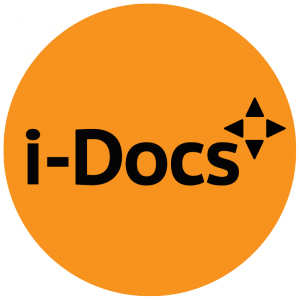 Hosted by the Watershed and produced by the Digital Cultures Research Centre and UWE Bristol this conference is in its fourth iteration promoting dialogue around the fast developing world of interactive documentary.
Hosted by the Watershed and produced by the Digital Cultures Research Centre and UWE Bristol this conference is in its fourth iteration promoting dialogue around the fast developing world of interactive documentary.
Before moving on to why this is important for education a quick definition of what is an i-Doc would help those who are not familiar. Broadly an i-Doc is the documenting of a subject using interactive digital technology. This combination means that the audience becomes an agent, in that their interactions and/or contributions make the work unfold in a non-linear way and can include an element of gamification. (definition adapted from the about sections of the i-Docs webpages)
In addition to the Keynote speakers the symposium was divided in to three themes – Evolving Practice / Uses of Immersion / Tools for thought
Educational Applications –
While a large number of the projects where either made or curated by experienced film makers using tools that required a knowledge of editing and/or programming the applications of interactive media has great potential to transform teaching, student projects and research (both presentation of and data gathering). Presenting interactive media, in particular video content, allows for teaching materials to become non linear and add an active experience for students. From embedding quizzes, branches to further resources or a completely non linear pathway from start to finish gives the students the options to engage with resources in the way that suits them and at a depth that their understanding of the subject requires.
For student and research projects the potential is greatest beyond the individual project in allowing collaborations between experts in their fields to work together, to design user interfaces and to present findings of others research. This practice again is not new to education and an increasing number of institutions are investing in areas of practice such as the Digital Humanities.
The projects below where presented at the event, not all would be achievable without considerable skills and or resource but, they present a great resource for thinking about what is possible. Due to the nature of some of the material in the projects a couple of them contain challenging content.
Projects –
Games
1979 Iranian Revolution (Game Trailer)
Pirate Fishing (interactive Journalism – warning this is very addictive!)
WebDocs –
17,000 Islands ( interactive documentary experiment, the audience, are invited to build new islands by stealing clips for your own film, using an innovative custom-built web video editor. As you steal their clips, the original film will be destroyed and the archipelago will gradually disintegrate, making way for a new living map.)
On Hamburger Square (multimedia documentary tour of down town Greensboro)
The Quipu Project (272,000 women and 21,000 men were sterilised in the 90’s in Peru. Thousands have claimed this happened without their consent, but until now they have been repeatedly silenced and denied justice.)
Copa Para Quem (interactive documentary looking at the negative affect of the world cup in Fortaleza, Northern Brazil)
Filming Revolution (A meta documentary of films created in Egypt since the revolution that invites you to explore defined pathways between films or create and share your own)
Virtual Reality –
Utopia 1.0 (Virtual Reality Project documenting the desertion of Second Life)
Tools –
Open Education Week 7th to 11th March 2016
 March 7th to 11th 2016 is Open Education Week. A celebration of free and open educational opportunities available to everyone.
March 7th to 11th 2016 is Open Education Week. A celebration of free and open educational opportunities available to everyone.
http://www.openeducationweek.org/
“About Open Education Week
Open Education Week is a global event that seeks to raise awareness of free and open sharing in education and the benefits they bring to teachers and learners. Coordinated by the Open Education Consortium, the event showcases projects, resources, and ideas from around the world that demonstrate open education in practice. The open education movement seeks to reduce barriers, increase access and drive improvements in education through open sharing and digital formats. Open education includes free and open access to platforms, tools and resources in education, including learning materials, course materials, videos, assessment tools, research, study groups, and textbooks, all available for free use and modification under an open license.”
Artificial intelligence generated music for video
Music is a powerful tool within video. There may be times when you or your students want to use music with footage. You might need an upbeat track to use as a ‘bed’ over a sequence of still photos? Or something a little punchy over a title slide to set a scene and grab a viewer’s attention? We can’t just use any track we desire and it’s likely that a copyright expired track may be a little dated. Despite recent changed to how copyright applies to education options are still limited.
So what can we as educators do? One option is to use music licensed under the creative commons scheme. This sits on top of traditional copyright but allows a more nuanced range of uses than a blanket ‘nope’. Sounds great, but anyone who’s spent hours trawling through CC licensed music will groan at you. The great stuff’s already everywhere and the majority of the rest is pretty awful. Even then you might find it isn’t the right length and may need editing to fit your footage. Finding music to fit can be a time consuming and frustrating exercise.
Jukedeck should make life much easier. It uses AI to create bespoke music from the criteria you supply. In around 20 seconds you can have a track created in the style you choose at the length you need. You can fine tune the instruments used, BPM and general feel. The music is royalty free, which means you have no issues using it for educational purposes. Signing up for a free account gives you 5 free downloads a month, after that it’s $7 a track.
The private beta has already seen the likes of the Natural History Museum and Google using it. Jukedeck launched this week at TechCrunch Disrupt London’s Startup Battlefield.
More info on how it works – http://techcrunch.com/2015/12/07/jukedeck/